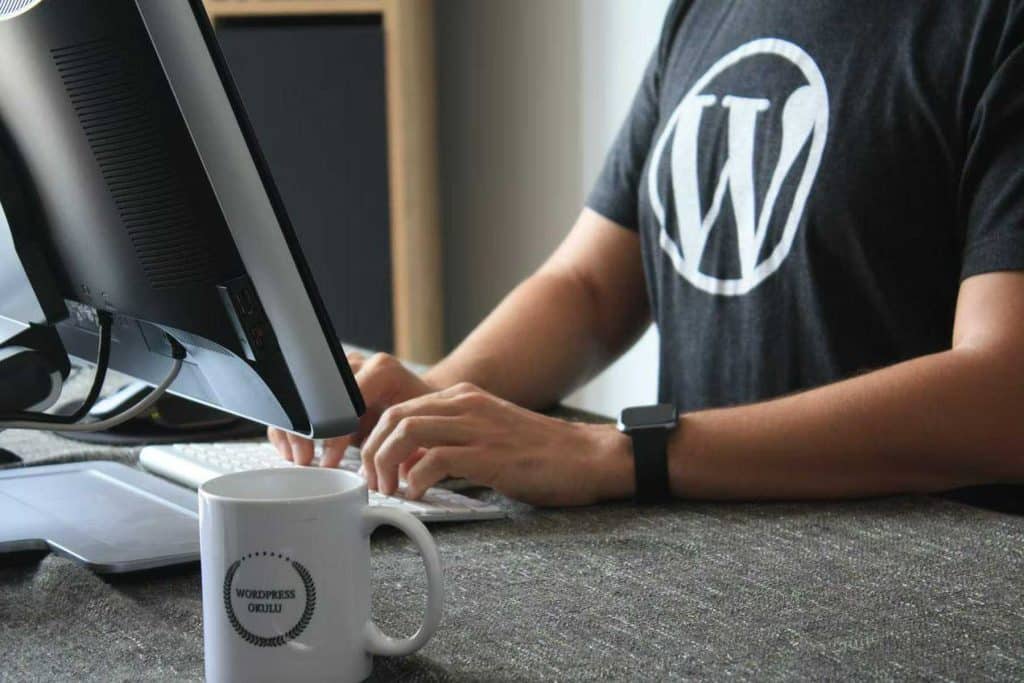Online shopping is growing rapidly, compelling e-commerce stores to feel the need upscale or expand their current scalability to adapt to the new reality. However, the ability to grow comes with a new set of challenges for e-commerce companies – the inability to sustain the heavy traffic and meet the vastly increasing product and service demand. Scalability is particularly a major concern for online stores working with WooCommerce.
Can WooCommerce scale? Is it capable of handling the massive traffic that comes with scaling up? For example, can it support a large e-commerce store? These questions often arise. There’s also a myth that WooCommerce is only meant for small e-commerce stores and not large businesses.
The article answers these questions and clears any misconceptions about WooCommerce.
What is WooCommerce?
WooCommerce is a customizable, open-source platform built on WordPress. In other words, it is a free plugin that lets you turn a WordPress website into an e-commerce store. The platform was launched in September 2011 to enable WordPress users to create and manage an online store. It has since become popular and a favorite among online merchants and with good grounds; It has vital features for a complete e-commerce platform, including simplicity, flexibility, shipping integration, secure payments, and inventory and tax management.
How Does It Work?
The platform can help you create and run an e-commerce business and offer various products and services. The most interesting part is that getting started with the platform is easy and fast.
If you already have a WordPress website, navigate to the ‘Plugins’ menu and click ‘Add New.’ then type “WooCommerce” in the search field and click ‘Search Plugins.’ WooCommerce will appear at the top of the list, allowing you to view details about the plugin, like its rating, description, and active installs. To add the plugin to your website, click ‘Install Now’ on the right side, and WooCommerce will be added to your WordPress website.
Once successfully installed and activated, the plugin integrates e-commerce features to your sites, such as shopping functionality, payments, product management, and checkout functionality. You can further combine WooCommerce with other plugins or extensions of more than 300 free and premium options to have additional benefits such as returns, warranties, booking appointments, offering LMS courses, and selling digital products.
Is WooCommerce Scalable?
The answer is a resounding YES! WooCommerce is a powerful e-commerce platform that recognizes that owners and operators of online stores are in constant pursuit of growth and expansion. So, it is built to handle several thousands of page visits and transactions per minute.
Some online stores operating on the WooCommerce platform deal with more than 100,000 listed products, some receiving tons of traffic per minute. And even with such a level of scalability, your website’s loading time and user experience won’t be compromised. In other words, WooCommerce doesn’t have a limit to the amount of traffic on your website, so you can scale your business by expanding your store, adding more products, or driving more traffic without worrying about your website’s performance.
Examples of large enterprises that have successfully upscaled their WooCommerce platform include:
- ClickBank—leading online retailer servicing more than 200 million customers worldwide.
- FixjeiPhone—the largest iPhone repair site in the Benelux.
- ISC Sales— is a renowned brand dealing with industrial equipment with more than 17,000 products.
- Lugz—is a respected brand in the footwear market that creates casual shoes, athletic shoes, and styles for boots.
- Gifts and Jewels is a WooCommerce store with more than 51,000 products ranging from electronics, computer tablets, sporting goods, networking, health, and beauty.
Factors that Influence Scaling WooCommerce Store
The ability to upscale an online store operating on the WooCommerce platform is determined by four primary factors, as discussed below.
Server Hardware
Before setting up an online store on the WooCommerce platform, ensure you choose the right hosting company and hosting package. The reason is that some hosting package providers cannot handle a large amount of traffic effectively, making it a challenge to scale your WooCommerce store.
WooCommerce Code
Scalability and performance are at the core of WooCommerce. So, the team strives to bring the platform to new levels through continuous updates and code optimization. So, ensure your WooCommerce plugin is updated regularly to service your upscale needs.
Traffic
Traffic is an issue for any website, not just the WooCommerce store. It is also the most significant determinant of a website’s performance. You should have the capacity to manage how much traffic you get and how well the traffic is distributed.
Other Plugins
If you’re already using the WooCommerce plugin, you understand that it works best alongside other plugins. So, ensure that other plugins are updated to the latest versions.
How to Scale WooCommerce
Now that you have ascertained that your WooCommerce store is scalable, seen examples of large-scale WooCommerce stores, and understood factors influencing the scalability, the next issue is determining ways you can scale your online store. The following steps can help you upscale your e-commerce store without compromising its performance.
Update Everything
Updates are more than just getting the latest features for your WooCommerce store; they are also vital to keeping your online store safe and improving its functionality and performance. So, make sure your themes, plugins, extensions, and WordPress code are up-to-date to keep your site running efficiently and safe from cyber threats. The Jetpack plugin can help with auto-updates if you face challenges with performing updates manually.
Choose a Good Host
The right host is critical for a large-scale high-traffic e-commerce site. Unfortunately, some server hardware cannot support certain website traffic and performance levels. So, check in with your hosting provider and inquire about traffic capacity and resource limitations. It is also crucial to confirm whether your server and database are updated to the latest versions of MYSQL and PHP. If not, follow up with your hosting provider.
Keep Your Site Code Clean
It’s possible to lose track of prioritizing your site’s requirements while overly focusing on its functionality. Plugins and extensions, despite their necessity, can slow the performance of your online store.
Usually, when a user loads your site, a request is sent to your server from their browser and back. In the process, plugins send requests back and forth, so the more plugins you have, the more the browsers have to work and the harder it is to load your store. Therefore, it’s wise to deactivate plugins you don’t use to optimize the functionality and performance of your store.
Set Up a Content Delivery Network (CDN)
A CDN network is critical to optimizing a website’s speed, efficiency, and security. It can serve as your website from a different location closest to a visitor. For instance, if you have a user from London, a CDN would serve your website from the closest server in London or its environs rather than one in the United States.
You can get CDNs from a variety of sources. However, we recommend Jetpack, which offers a free powerful CDN with other useful tools to improve the performance and security of your online store.
Use Cashes Smartly
Caching is critical in helping serve your users faster. For example, your website will load normally for a user visiting your store for the first time. A saved and pre-loaded version of your site will show on their browser, making it easier and faster to return to your website. So, to optimize user experience, consider leveraging caching. It must be done correctly because you’ll cause more harm than good if you get it wrong.
Cache the following safely on your WooCommerce store:
- Product and category pages
- Static and content-heavy pages such as FAQs, About, and Contact pages
Exclude certain page categories from caching, such as My Account, Cart, and Checkout pages, since such pages display information specific to each customer. If you do not know how to go about caching your store, use plugins such as W3 Total Cache or WP Super Cache to help you use caching strategically to your advantage.
Test The Performance of Your Store
Once you have scaled up your WooCommerce store, it is important to ascertain its performance to its expectations. Performance testing is critical to determine how your online store performs under normal circumstances, i.e., how fast pages load and the time it takes to display shopping carts.
In addition to performance testing, also carry out load testing, which aims to assess how well your site performs under pressure. Load testing will help you determine the number of users your site can accommodate before starting to experience slow performance. It would help if you considered the following when testing your site:
- Tests should reflect user navigation
- Your hosting provider needs to know the details of your testing
- Don’t test from the front end
- Ensure testing exercise is effective
On how to test the performance of your e-commerce store after upscaling, use the following tools to assess how quickly your site loads and the extent to which it remains reliable, no matter the amount of traffic. These tools include:
- Google Analytics extension that you can use to track add-to-cart calls is a good indication of server performance. The WooCommerce Google Analytics extension comes in a free and pro version. If you can, get the pro version for immense additional benefits.
- You can use Google Chrome’s performance analysis tool to see how long your store takes to load.
- Use Google PageSpeed and GTMetrix to test the speed of each page on your store with suggestions on how to improve the load time.
Scale Your WooCommerce
The goal of every business owner is to generate the optimal level of revenue and maximize profits. So, scalability is key to achieving these goals as an online store operator or owner. However, scaling upwards is challenging, especially in the highly competitive and dynamic online retail industry. It is mainly a huge concern for WooCommerce stores. The analysis offers insights into the scalability of a WooCommerce store, ways to achieve it, test it, and ensure your site remains reliable no matter the traffic.
Reggio Digital has it all. Learn more about how we help WooCommerce store owners succeed with their store.