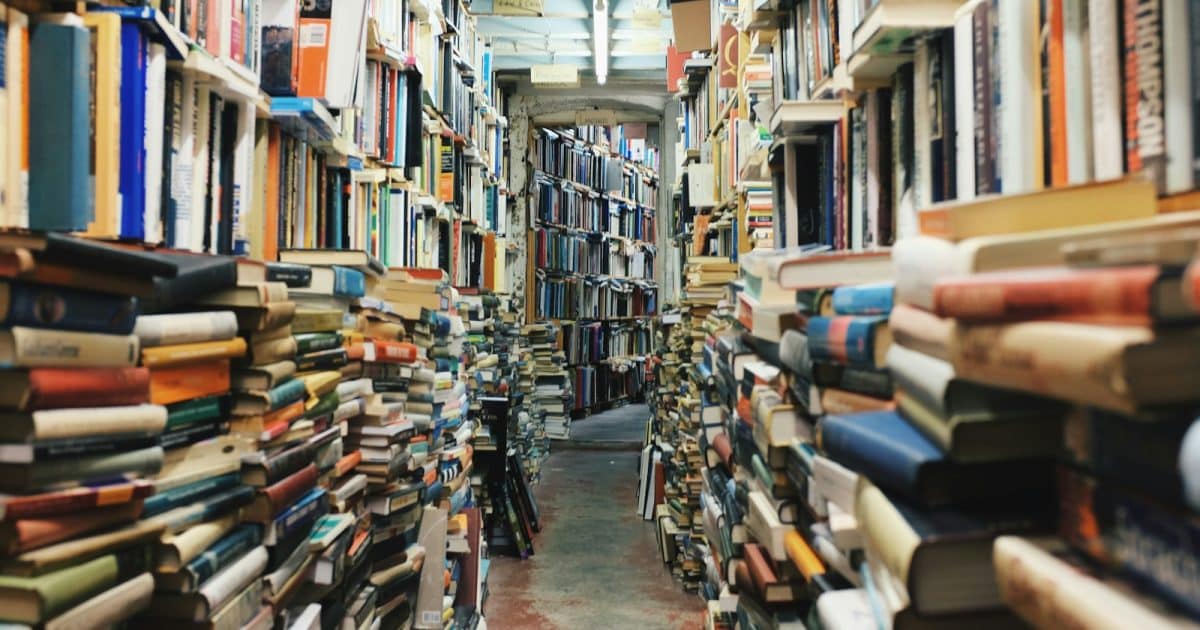Organizing content on your WordPress site is crucial for both user experience and search engine optimization (SEO). Two tools that WordPress offers for content organization are categories and tags. These tools help structure your site and make it easier for visitors to navigate and find the content they need. However, it’s easy to misuse them, particularly tags, which can lead to a cluttered site that’s difficult for users and search engines to navigate. In this post, we’ll explore how to use categories and tags effectively and explain why less is often more when it comes to tags.
Understanding Categories and Tags
Before diving into best practices, it’s important to understand the fundamental difference between categories and tags.
- Categories are meant to broadly group your posts. Think of them as the table of contents for your website. Categories help organize your posts into major topics or themes. For example, if you run a blog about WordPress, you might have categories like “Hosting,” “Security,” and “Plugins.” Each category should represent a distinct section of your blog, helping users find the type of content they’re interested in.
- Tags, on the other hand, are meant for micro-categorization. They allow you to describe specific details about your post. If categories are like the table of contents, tags are like the index. They help link related posts that might not necessarily belong to the same category. For instance, in a post about “How to Secure Your WordPress Site,” you might use tags like “SSL,” “Two-Factor Authentication,” and “Malware.”
When to Use Categories
Categories are your primary method of organizing content. Here are a few tips on how to use them effectively:
- Limit the Number of Categories: Ideally, you should have a limited number of categories, each representing a distinct section of your blog. Too many categories can confuse visitors and dilute your content structure. Aim for 5-10 categories, especially if your blog covers a wide range of topics.
- Be Strategic with Category Names: Your categories should be broad enough to encompass multiple posts but specific enough to give a clear indication of the content within them. For example, instead of having separate categories for “WordPress Plugins” and “WordPress Themes,” you might combine them into a single category called “WordPress Customization.”
- Use Subcategories Wisely: If you find that a category is too broad, consider using subcategories. For example, under “Hosting,” you might have subcategories like “Shared Hosting,” “Managed Hosting,” and “VPS Hosting.”
When to Use Tags (and When to Skip Them)
Tags should be used to highlight specific aspects of your post. However, overusing tags can lead to a cluttered and ineffective tagging system. Here’s how to manage them:
- Avoid Tag Overload: It’s tempting to tag every possible keyword related to your post, but this can do more harm than good. Too many tags can confuse both users and search engines. Aim to use 5-10 relevant tags per post.
- Make Tags Specific but Not Redundant: Tags should add value by linking related content. For instance, if you’re writing about “SEO Best Practices,” appropriate tags might include “On-Page SEO,” “Backlinks,” and “Content Marketing.” Avoid using tags that are too broad or too similar to your categories, such as “SEO.”
- Consider Skipping Tags Altogether: For most sites, particularly those with a straightforward content structure, tags might not even be necessary. If you find yourself adding hundreds of tags, it might be worth reconsidering whether you need them at all. Categories alone can often provide sufficient organization, especially if you use subcategories wisely.
- Think About Searchability: Tags should help users find related content on your site. However, if tags aren’t adding clear value, they can become a liability rather than an asset. Overuse of tags often leads to the creation of low-quality tag pages that offer little content and are often no-indexed by search engines. This can dilute your SEO efforts and create a poor user experience.
Common Mistakes to Avoid
Now that you understand how to use categories and tags, it’s important to avoid some common mistakes:
- Overusing Tags: Adding hundreds of tags to your posts doesn’t make your site more searchable; it makes it harder to navigate. When you have too many tags, it becomes difficult for users to find related content, and search engines may struggle to index your site efficiently. This often results in no-indexing by search engines because these tag pages are seen as low-quality.
- Using Tags and Categories Interchangeably: Tags and categories serve different purposes. Don’t use the same word as both a tag and a category. This redundancy can confuse users and dilute the effectiveness of your content organization.
- Ignoring Tag and Category Cleanup: Over time, your site may accumulate unused or redundant tags and categories. Regularly review your tags and categories to ensure they’re still relevant and helpful. Consider consolidating or deleting those that no longer serve a purpose.
Best Practices for Organizing Content
To maintain a well-organized site, follow these best practices:
- Review Regularly: Periodically review your tags and categories to ensure they’re still relevant. As your site evolves, some tags and categories may no longer make sense and should be removed or merged with others.
- Keep it Simple: The simpler your category and tag structure, the easier it is for users to navigate your site. Avoid creating overly complex structures that require users to dig through layers of categories and tags to find what they’re looking for.
- Think from the User’s Perspective: Only add categories and tags that will be used often enough to justify their existence. Before adding a new category or tag, ask yourself whether it will make it easier for users to navigate your site. If not, it might be better to stick with what you already have.
- Consider SEO: A well-organized site is easier for search engines to crawl and index, which can improve your rankings. Use tags and categories strategically to enhance your site’s SEO, rather than cluttering it with unnecessary keywords.
Conclusion
Categories and tags are powerful tools in WordPress that can significantly enhance your site’s organization and usability—if used correctly. Remember, less is often more when it comes to tags. By focusing on a clear, logical structure with a limited number of categories and carefully chosen tags, you’ll create a more user-friendly and SEO-optimized site.
If you’re struggling with managing your WordPress site’s categories and tags, or if you’ve realized that your site could use some cleanup, Reggio Digital is here to help. Our managed WordPress hosting services include expert assistance with site organization, ensuring that your site remains fast, secure, and easy to navigate. Contact us today to learn more about how we can support your WordPress journey.