There are over 59,000 WordPress plugins available today, but which to choose?
Well, this guide will help you choose the best WordPress plugin for the job and take your WordPress website to the next level.
What Are WordPress Plugins?
A plugin is a small software component that extends or adds new features to an existing software application.
Most plugins run in the background and are used as tools, which extend beyond the core functionality of an application. This can be anything from adding a photo gallery or contact form on your website to extending it with e-commerce capabilities.
There are thousands of plugins available for popular content management systems such as WordPress, and you can use them to easily customize your website’s design and function without altering its core code.
Why Choose Specific Plugins?
There are many different WordPress plugins that you can use on your website, but not all of them will benefit you. It’s essential that you only choose plugins that provide a genuine benefit.
But how do you know which plugins to use? You need to determine whether a plugin is going to help or hurt your website and whether it’s worth paying money for it.
Some websites require certain plugins to function properly. For example, if you want people to be able to comment on your site, then you’ll need a plugin like Disqus Comment System.
But there are also plenty of free plugins available for download, so before you pay anything, always check out what else is available first.
The Key Elements To Look for When Choosing a Plugin
Consider these key aspects when looking at a plugin:
1. Functionality
This is how well it works and serves your needs as a website owner.
Does it do what you need? Can you modify its settings to meet your requirements? And is there good documentation available for it online?
This is what should be your primary focus when making a decision about which plugin to use on your site.
2. User-Friendliness
Do you have enough technical know-how to customize settings, implement features and troubleshoot issues when something goes wrong? Is it easy to navigate and operate? And does it have an intuitive user interface that isn’t overly cluttered with features or clunky menus?
A good plugin will make your life easier by simplifying tasks and helping you maintain your website better.
If a plugin is difficult to use, it might be time to consider looking for a new one. It’s important to remember that not all plugins are created equal!
3. Quality
The best plugins are ones that can grow with your business. It’s better to choose a plugin that offers multiple features than one that only does one thing, especially if you’re not sure what all of those things are yet!
Make sure you read reviews of any plugins before installing them on your site so you can see what other users think about them before committing yourself.
4. Support
The level of support a plugin offers is also important.
How fast do they respond to queries? Are they proactive in addressing issues and updates? And how flexible are they when it comes to customization?
These are all questions you should ask before installing or updating any plugin on your site.
5. Active Downloads
You should also consider how many people are using a plugin before you install one on your site.
Typically, the more downloads a plugin has, the better it is. This is because larger userbases will flock to software that has the best functionality and support.
6. Updates
Make sure you check a plugin’s update history before installing it on your site.
If it has been updated regularly and is well-supported, there’s a good chance that it will continue to be supported in future updates as well.
If a plugin hasn’t been updated in years, then you should probably steer clear of it.
7. Versions
If you’re using a plugin that requires you to use a specific version of WordPress, then make sure that your site is running on that version before installing it. Otherwise, you might run into compatibility issues down the road.
These qualities can help you choose which plugin is best for your site. And if a plugin doesn’t meet all of these criteria, it may not be worth downloading at all.
While a plugin may have thousands of active users, if it isn’t working well, then there’s no sense in installing it. So you should spend some time comparing features and checking reviews before deciding on which plugins are right for you and your business.
Don’t Overload Your Site With Multiple Plugins
When it comes to plugins, having more is not necessarily better. This is because each one takes up space and slows down your site’s overall loading time. If you find that one is adding more value than others on the market, choose it, but try not to overwhelm your site with too many of them all at once.
Some plugins have conflicting features, so experiment with different combinations until you find one that suits your needs perfectly. For example, Yoast SEO and WooCommerce are great complementary plugins.
Types of Plugins
When you first set up your website with WordPress, it comes with a few free plug-ins. However, if you plan on building a serious site, you’ll want to start looking into adding premium plugins. These are designed to add more functionality or design features and can help your website stand out from others in its niche.
As an added bonus, most premium plug-ins come with free support as well. The following list contains some of our favorite plugins, no matter what type of business or website you have.
Free or Premium — What’s Better?
Choosing between a free or premium plugin is one of those decisions that seems like it should be easy but is actually quite complex.
Free Plugins
The advantage of free plugins is that they don’t cost you a dime, and you can use them on your website right away. The disadvantage is that there are some limitations to what you can do with them, and they may not be updated as frequently as premium options. This could mean security issues or functionality problems down the road.
Plus, if you decide to upgrade later on, moving from one plugin to another can sometimes be tricky — not impossible, but potentially time-consuming and frustrating.
Premium Plugins
The advantage of premium plugins is that they’re usually updated more frequently, and you’ll have access to support from a developer if you run into any issues. The disadvantage is that they can be expensive, potentially costing hundreds or even thousands of dollars.
If you’re a beginner, it’s unlikely you’ll need a plugin with all those bells and whistles, so paying a premium price may not be worth it.
It’s also worth doing some research on plugins before making your purchase so that you can find the ones that best fit your needs while still being affordable.
A few questions to ask yourself when choosing between free and premium: How big is my budget? What are my needs in terms of functionality? Is there a learning curve involved with its setup and use? And will I need support if something goes wrong?
If you’re just starting out, you may want to go with a free option. But if you’re willing to spend some money on your website, or if you have specific functionality requirements that aren’t met by free plugins, then it might be worth investing in a premium plugin. What’s important is that you choose the right ones to help your website grow.
Downloading and Installing Plugins
Some hosting providers (like us here at Reggio) come with a good selection of plugins pre-installed, but if you want to find new ones, or if your site came without any plugins, you can download and install them yourself by:
1. Visiting the plugins menu from within your site admin panel
2. Selecting “Add New”
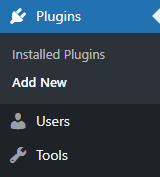
3. Browsing and installing the software onto your site
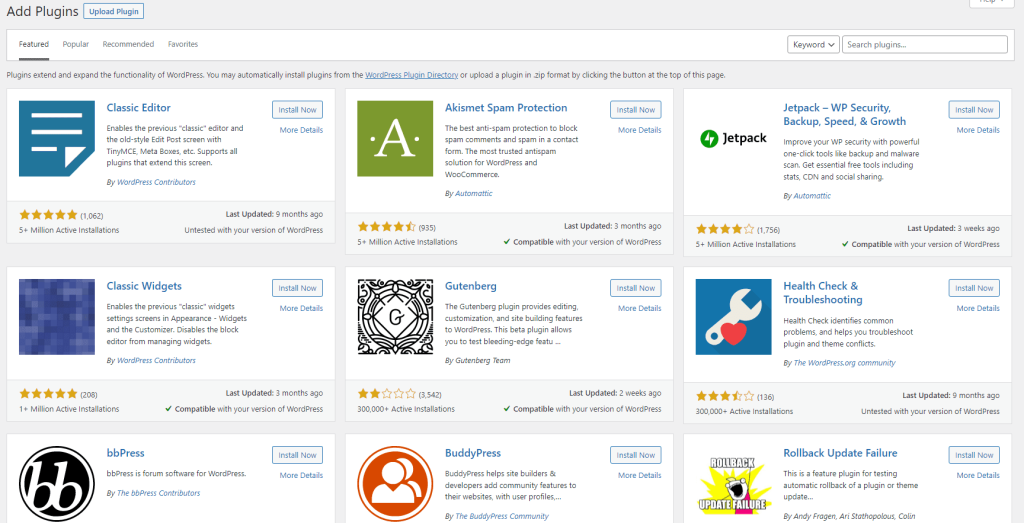
Updating Your Plugin List Regularly
While most plugins update automatically, some don’t. Therefore, it’s a good idea to check back on your plugins and make sure they’re updated regularly.
If you find that one of your plugins is out of date, check in with its developer about whether an update is planned. It may be best to wait until an update is available before continuing to use it.
Also, be aware that updates can sometimes break existing functionality, meaning your site may not work as expected once you install them. So it’s always best to test new plugins before installing them live on your site.
Bottom Line
WordPress plugins are a great way to add functionality and value to your website.
But it’s important to research exactly how each plugin works and decide how necessary it is before adding anything new to your site, because each one must both fit with the current design and function properly with the rest of the site.
We hope this guide was helpful in your search for quality plugins.



